Voor het installeren van printers die niet met univesal print werken heb ik een script gemaakt die de download van de driver en de installatie van de driver + het aanmaken van de printer voor de gebruiker gereed maakt.
We Find a Way Otherwise We Make One
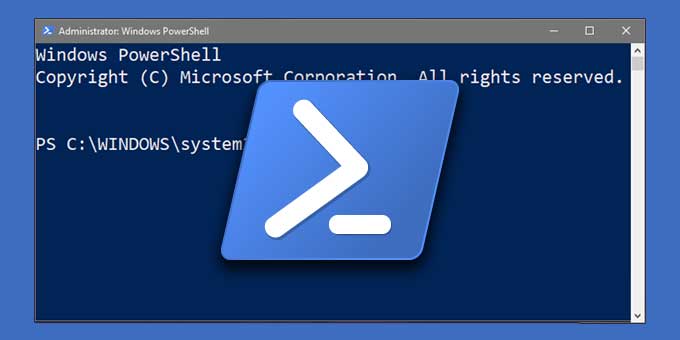
Voor het installeren van printers die niet met univesal print werken heb ik een script gemaakt die de download van de driver en de installatie van de driver + het aanmaken van de printer voor de gebruiker gereed maakt.